WhatsApp Chat Lock: With the help of WhatsApp Chat Lock feature, you can lock the chat, but do you know that you can also make this locked chat disappear from the chat list? To secretly disappear locked chats, there is a secret feature hidden in WhatsApp itself which will help you in this task, understand how?
Not one but many great features have been provided in WhatsApp to take care of the privacy and safety of the users. Earlier, users were always afraid that their personal chat might be read by someone else. To eliminate this fear in the minds of users, some time ago a new feature to lock chats was introduced.
We are talking about WhatsApp Chat Lock feature, with the help of this feature chat can be locked but do you know that you can also keep your locked chat secret?
WhatsApp Chat Lock: Lock chat like this
If you want to lock personal chat on WhatsApp, then you have to follow some simple steps. The first step is to open the contact with whom you want to lock your chat to keep it secur
After opening the chat, you have to tap on the three dots on the top right side, after that click on View Contact. After tapping on View Contact, scroll down a bit and you will see Chat Lock option, click on this option.
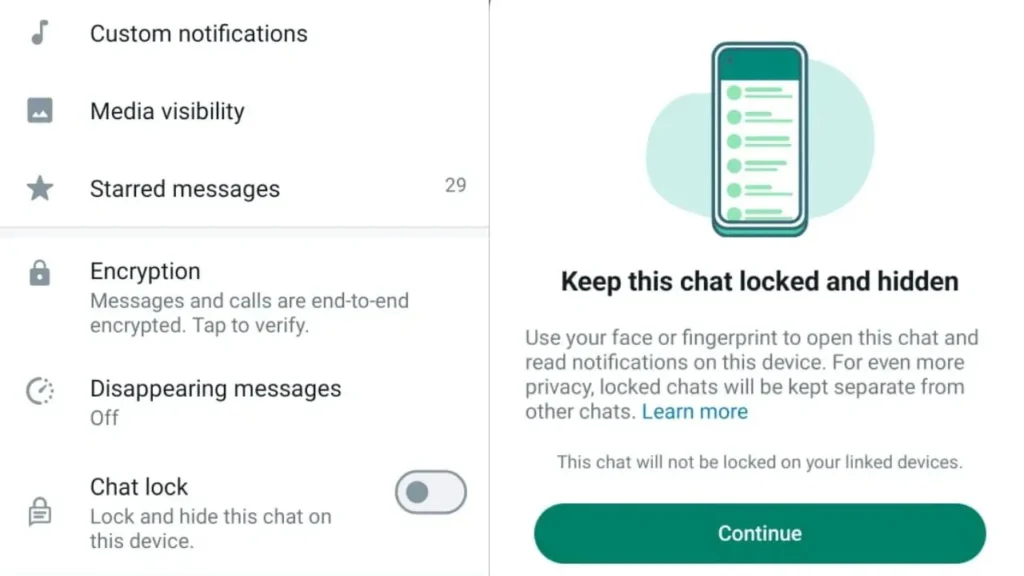
As soon as you click on the chat lock option, you will see the Continue option. After clicking on this option, you can lock the chat with the help of face lock or fingerprint lock.
Whatsapp Features 2024
How to use Whatsapp Chat Lock Feature
To lock chat through fingerprint sensor, click on the sensor. By doing this your chat will be locked, you will find this chat in the locked chats section of your chat list. The locked chat will open only when you use the fingerprint sensor or face unlock feature again.
How to hide locked chat?
The chat is locked but if you want to hide only the locked chat section visible at the top of the chat list, then for this you just have to open the locked chat once. As soon as you open the locked chat, you will have to click on the three dots on the ride side at the top.
After clicking on the three dots, you will get the chat lock settings option, as soon as you tap on this option, you will get two options. The first option is Hide Locked Chats and the second option is Secret Code.
To hide locked chat, you will have to resort to both the options. Turn on the Hide Locked Chats option and then click on the Secret Code option.
How to use Whatsapp Secret Code Feature:
Use Whatsapp Secret Code Feature like this
After tapping on the secret code, the app will ask you to create the secret code. After creating the secret code and turning on Hide Locked Chats, you will no longer see the Locked Chats section in the chat list. This means that your locked chats will also disappear secretly.
How will you be able to find chat?
If you want to find the locked chat after hiding it secretly, then after opening the app, you will have to search by typing your secret code in the search. You will see your locked chat.